There was more to early EdTech than educational games. Oregon Trail, Carmen Sandiego, and Mavis Beacon Typing have survived the decades; but there were more games that came, taught, and disappeared – almost. We’re preserving games, both the familiar and the forgotten ones. Tic Tac Show will be remembered by some, though probably not by many. It and the company that created it, Computer-Advanced Ideas, may have faded, but the game is part of our Collection as item #1007, and is available to play at Internet Archive.
Computerized Tic-Tac-Toe games were one of the earliest games to program. Tic Tac Show combined the classic game, the TV version, and the technology into an educational technology tool. Players had to do more than pick three squares in a row. They had to answer the questions correctly and finish their row before their opponent. To make it more fun;
“Tic Tac Show uses animated color graphics to present a wide range of subject matter in a manner similar to that of popular TV game shows.”
Tic Tac Show, the game, is very similar to Tic-Tac-Dough, the show. Understandably, the game was more personal and involved far less money and prizes.
As an educational game, the focus was on answering questions. A variety of subjects were provided. Some required rote answers, like state capitals. Others required solving problems, like in arithmetic. Two players could compete, but there was also a one-player mode played against the computer.
Such a game could be limited by the number of questions supplied, but Tic Tac Show was expandable and customizeable through a feature that allowed users to create new categories and questions for the players. While the game was directed at younger learners, it could handle any question and answer session that fit in the storage.
The storage limit is a hint of the age and the era of the game.
“Welcome to Tic Tac Show, another of Computer-Advanced Ideas’ entertaining educational computer programs for your Apple* II, II+, or lie, IBM, or Commodore 64 micro-computer. ”
“Using Tic Tac Show requires that you have a 48k Apple II, 11+, or lie, and a Disk II system (either 13or16 sector)*, an IBM** with DOS 1.1 and disk drive, or a Commodore 64 *** with disk drive”
With storage capacities as low as 48k, frequent floppy interactions were required. Boot, program load, and extra categories required swapping floppies. This was an improvement over earlier games that required tape cassettes, but before higher-density floppies or hard drives became common.
The game taught lessons, but players also had to learn how to use the computer to be able to play the game. The manual includes instructions that are seemingly simple now, but new then, like;
“This is called a cursor.”
“After you press RETURN, the disk drive will go on and the game will be loaded into the computer.”
“If you make typing mistakes. use the back arrow key to erase one character at a time.”
“You are limited to 9 characters in the name you type.”
For advanced or adventurous users, there were also instructions about how to use both upper and lower case letters, an innovation at the time that required altering the keyboard, a hardware ‘fix’ they warned would possibly void the warranty.
Other hardware details required far more computer knowledge than users are expected to know today.
“This software does not support RAM driven printers. If you do not know which slot your printer interface card is in, either talk with your dealer or check your reference manuals.”
Adding new Subject Areas introduced the user to early line editing commands that preceded today’s command conventions.
“EDIT COMANDS
ctrl-C:Erase Text
ctrl-l:lnsert Space
ctrl-D: Erase Letter
ctrl-X:Erase Line
return: Next Line
<-: Move Left
-.: Move Right ”
Users also were introduced to the necessities of simple user interfaces. Players would inevitably answer in a variety of ways. If the user only defined one answer, the game may miss other correct versions. Washington D.C. may be the correct answer, but the user may want to accept DC or District of Columbia as well.
Today’s EdTech solutions may seem far more sophisticated, but similarities continue. Companies can proclaim they are a “Major publisher of quality educational and technical products”, but there’s no guarantee they will persist. Hardware and software changes eventually can change a leading-edge product into an anachronism (saved only by archives.) The basic need remains while decades later the industry continues to innovate as they search for EdTech solutions, as they search for answers that will help them win the game.


 Computing in the United States started as “civic tech” with
Computing in the United States started as “civic tech” with  Code for America fellows (tech industry professionals taking a one or two year sabbatical or just donating their spare time) work with local government departments or private nonprofits to “build and stand up new applications…in about six weeks…that, if they had gone through a normal procurement process…would have cost them $2 million and taken two years.” (See, What’s the Future and Why It’s up to Us by Tim O’Reilly, Harper Collins. pp. 137-144).
Code for America fellows (tech industry professionals taking a one or two year sabbatical or just donating their spare time) work with local government departments or private nonprofits to “build and stand up new applications…in about six weeks…that, if they had gone through a normal procurement process…would have cost them $2 million and taken two years.” (See, What’s the Future and Why It’s up to Us by Tim O’Reilly, Harper Collins. pp. 137-144).
 For end users to participate effectively in the design of the IT tools they can use they need to have some inkling of the possibilities awaiting them. This is why, from its inception in 1975,
For end users to participate effectively in the design of the IT tools they can use they need to have some inkling of the possibilities awaiting them. This is why, from its inception in 1975, 


 The ComputerTown, USA! project started with
The ComputerTown, USA! project started with 
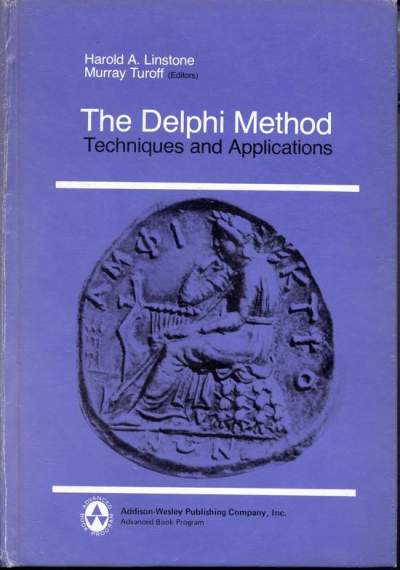





 The last page is copied from the list of Digital’s Sales and Service contacts around the world, an implicit reminder that at least one motivation for producing the series was to increase sales.
The last page is copied from the list of Digital’s Sales and Service contacts around the world, an implicit reminder that at least one motivation for producing the series was to increase sales.